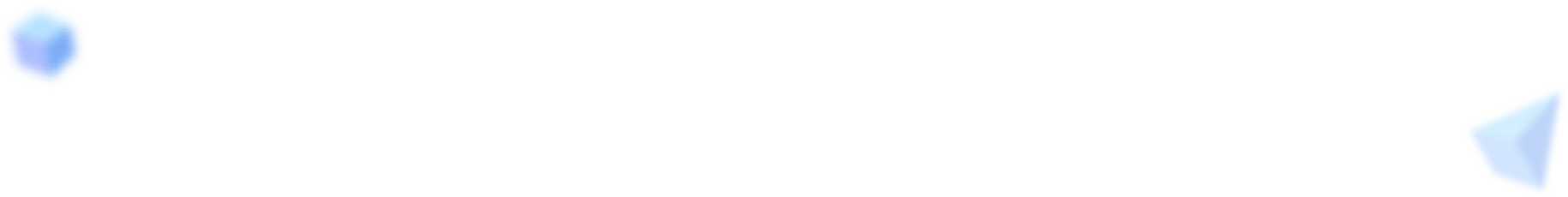二十五岁时我们都一样愚蠢、多愁善感,喜欢故弄玄虚,可如果不那样的话,五十岁时也就不会如此明智。
标题:Linux shell tftp 命令
Linux shell tftp 命令用于传输文件。
FTP 让用户得以下载存放于远端主机的文件,也能将文件上传到远端主机放置。
tftp 是简单的文字模式 ftp 程序,它所使用的指令和FTP类似。
tftp 命令语法格式
tftp [主机名称或IP地址]选项
- connect
- 连接到远程tftp服务器
- mode
- 文件传输模式
- put
- 上传文件
- get
- 下载文件
- quit
- 退出
- verbose
- 显示详细的处理信息
- tarce
- 显示包路径
- status
- 显示当前状态信息
- binary
- 二进制传输模式
- ascii
- ascii 传送模式
- rexmt
- 设置包传输的超时时间
- timeout
- 设置重传的超时时间
- help
- 帮助信息
- ?
- 帮助信息
实例
连接远程服务器
218.28.188.288,然后使用put命令下载其中根目录下的文件README[root@localhost ~]# tftp 218.28.188.288 tftp>连接服务器之后可进行相应的操作:
[root@localhost ~]# tftp 218.28.188.288 # 连接远程服务器 tftp> # 使用 ? 参考帮助 tftp-hpa 5.2 Commands may be abbreviated. Commands are: #帮助命令列表 connect connect to remote tftp mode set file transfer mode put send file get receive file quit exit tftp verbose toggle verbose mode trace toggle packet tracing literal toggle literal mode, ignore ':' in file name status show current status binary set mode to octet ascii set mode to netascii rexmt set per-packet transmission timeout timeout set total retransmission timeout ? print help information help print help information tftp>get README #远程下载README文件 getting from 218.28.188.288 to /root/ Recived 168236 bytes in 1.5 seconds[112157 bit/s] tftp>quit #离开tftp
目录
- Linux rsh命令
- Linux shell sndconfig 命令
- Linux shell rmdir 命令
- Linux Shell MAKEDEV 命令
- Linux shell ps命令
- Linux shell w 命令
- Linux shell rgrep 命令
- Linux shell passwd 命令
- Linux shell modprobe 命令
- Linux shell swatch命令
- Linux shell mbadblocks 命令
- Linux shell comm 命令
- Linux shell fsconf 命令
- Linux shell dnsconf 命令
- Linux shell tr 命令
- Linux shell mmd 命令
- Linux shell uustat 命令
- Linux shell fwhios 命令
- Linux shell smbd 命令
- Linux shell fgrep 命令
- Linux shell dip 命令
- Linux shell hwclock 命令
- Linux shell ftp 命令
- Linux shell logname 命令
- Linux shell rwho 命令
- Linux shell reboot 命令
- Linux shell statserial命令
- Linux Shell ar 命令
- Linux shell apachectl 命令
- Linux shell mmove 命令
- Linux shell setenv 命令
- Linux shell e2fsck 命令
- Linux shell gzexe 命令
- Linux shell chkconfig 命令
- Linux shell pstree命令
- Linux shell unalias 命令
- Linux shell scp 命令
- Linux shell ulimit 命令
- Linux shell mlabel 命令
- Linux shell lndir 命令
- Linux shell usermod 命令
- Linux shell timeconfig 命令
- Linux shell gitview 命令
- Linux shell rcp 命令
- Linux shell lastb 命令
- Linux shell uupick 命令
- Linux shell restore 命令
- Linux shell lha 命令
- Linux shell swapoff 命令
- Linux shell cfdisk 命令
- Linux shell netconfig 命令
- Linux shell dirs 命令
- Linux shell unzip 命令
- Linux shell resize 命令
- Linux shell mkfs.ext2 命令
- Linux shell mesg 命令
- Linux shell set 命令
- Linux shell gzip 命令
- Linux shell tree 命令
- Linux shell quota 命令
- Linux shell lilo 命令
- Linux shell indent 命令
- Linux shell rpm 命令
- Linux shell chown 命令
- Linux shell whoami 命令
- Linux shell time 命令
- Linux shell shutdown 命令
- Linux shell reset 命令
- Linux shell sliplogin 命令
- Linux shell badblocks 命令
- Linux shell bzip2 命令
- Linux shell ext2ed 命令
- Linux shell cksum命令
- Linux shell testparm 命令
- Linux rlogin 命令
- Linux shell clock 命令
- Linux shell sync 命令
- Linux shell lprm 命令
- Linux shell httpd 命令
- Linux shell finger 命令
- Linux shell chgrp 命令
- Linux loadkeys 命令
- Linux shell mren 命令
- Linux shell dmesg 命令
- Linux shell join 命令
- Linux shell declare 命令
- Linux shell joe 命令
- Linux shell suspend 命令
- Linux shell mc 命令
- Linux shell ncftp 命令
- Linux fbset命令
- Linux shell alias 命令
- Linux shell setserial 命令
- Linux shell cd 命令
- Linux shell slocate 命令
- Linux shell grep 命令
- Linux shell quotaoff 命令
- Linux shell tcpdump 命令
- Linux shell mformat 命令
- Linux shell mdir 命令
- Linux shell netstat 命令
- Linux shell chmod 命令
- Linux shell write 命令
- Linux shell clear 命令
- Linux shell chfn 命令
- Linux shell userconf命令
- Linux shell mread 命令
- Linux shell nc 命令
- Linux shell getty 命令
- Linux shell wall命令
- Linux shell lpq 命令
- Linux shell col 命令
- Linux shell setconsole 命令
- Linux shell cmp 命令
- Linux shell mkswap 命令
- Linux shell mdu 命令
- Linux shell let 命令
- Linux shell colrm 命令
- Linux shell look 命令
- Linux shell mouseconfig 命令
- Linux shell mkfs 命令
- Linux shell mdel 命令
- Linux shell patch 命令
- Linux shell halt 命令
- Linux shell pwunconv 命令
- Linux enable命令
- Linux shell uuencode 命令
- Linux shell groupmod 命令
- Linux shell ispell命令
- Linux shell ex 命令
- Linux shell skill命令
- Linux shell ed 命令
- Linux shell traceroute 命令
- Linux shell samba 命令
- Linux shell uuto 命令
- Linux shell quotaon 命令
- Linux shell sort 命令
- Linux shell aumix 命令
- Linux shell fdisk 命令
- Linux shell ytalk 命令
- Linux shell pwd 命令
- Linux shell mke2fs 命令
- Linux shell mmount命令
- Linux shell bunzip2 命令
- Linux shell unset 命令
- Linux shell minicom 命令
- Linux shell symlinks 命令
- Linux shell minfo 命令
- Linux shell sudo 命令
- Linux shell fsck.minix命令
- Linux shell spell 命令
- Linux shell uuname 命令
- Linux shell uname 命令
- Linux shell adduser 命令
- Linux shell zip 命令
- Linux shell dd 命令
- Linux shell id命令
- Linux shell mkfs.msdos命令
- Linux shell mktemp 命令
- Linux shell find 命令
- Linux shell kbdconfig 命令
- Linux shell arj 命令
- Linux shell diff命令
- Linux shell awk 命令
- Linux shell top 命令
- Linux shell arpwatch 命令
- Linux shell depmod 命令
- Linux shell chsh 命令
- Linux shell tftp 命令
- Linux shell rdate 命令
- Linux liloconfig 命令
- Linux shell nice 命令
- Linux shell zipinfo 命令
- Linux Shell rdev 命令
- Linux shell uucp 命令
- Linux shell procinfo 命令
- Linux shell mkinitrd 命令
- Linux shell crontab 命令
- Linux shell mkisofs 命令
- Linux shell hdparm 命令
- Linux shell mattrib 命令
- Linux shell stat 命令
- Linux shell uncompress 命令
- Linux shell last 命令
- Linux shell uudecode 命令
- Linux shell groupdel 命令
- Linux shell ifconfig 命令
- Linux shell uulog 命令
- Linux shell grpconv 命令
- Linux shell kill命令
- Linux shell od 命令
- Linux shell umask 命令
- Linux shell pico 命令
- Linux shell csplit 命令
- Linux shell egrep 命令
- Linux shell who 命令
- Linux shell grpunconv 命令
- Linux repquota命令
- Linux shell login 命令
- Linux shell logrotate命令
- Linux shell mkbootdisk 命令
- Linux shell logout 命令
- Linux shell ftpwho命令
- Linux shell swapon 命令
- Linux jed命令
- Linux shell cpio 命令
- Linux shell vlock命令
- Linux shell netconf 命令
- Linux shell shapecfg 命令
- Linux Shell bc 命令
- Linux shell mount 命令
- Linux shell newgrp 命令
- Linux shell dircolors 命令
- Linux shell umount 命令
- Linux shell cut命令
- Linux shell file 命令
- Linux shell df 命令
- Linux shell pwconv 命令
- Linux shell tmpwatch 命令
- Linux shell paste 命令
- Linux shell diffstat命令
- Linux shell telnet命令
- Linux shell more 命令
- Linux shell gunzip 命令
- Linux shell wc 命令
- Linux shell modinfo 命令
- Linux shell sed 命令
- Linux shell screen 命令
- Linux setleds 命令
- Linux shell which 命令
- Linux shell bind 命令
- Linux shell dump 命令
- Linux shell ftpcount 命令
- Linux shell free 命令
- Linux shell cat 命令
- Linux shell tar 命令
- Linux shell mingetty 命令
- Linux Shell dumpkeys 命令
- Linux shell lpr 命令
- Linux shell uniq 命令
- Linux shell mkfs.minix 命令
- Linux shell losetup 命令
- Linux shell expr 命令
- Linux shell mrd 命令
- Linux shell quotacheck 命令
- Linux shell rhmask 命令
- Linux shell mkdosfs 命令
- Linux shell mdeltree 命令
- Linux shell rmmod 命令
- Linux shell ping 命令
- Linux shell bye 命令
- Linux shell mcopy 命令
- Linux shell mshowfat命令
- Linux shell export 命令
- Linux shell fold 命令
- Linux shell chroot 命令
- Linux shell pppsetup 命令
- Linux shell newaliases 命令
- Linux shell mpartition 命令
- Linux shell sleep 命令
- Linux shell userdel 命令
- Linux shell rm 命令
- Linux shell efax 命令
- Linux shell unarj 命令
- Linux shell smbclient 命令
- Linux shell ntsysv 命令
- Linux shell whois 命令
- Linux shell su 命令
- Linux shell tty 命令
- Linux shell insmod 命令
- Linux shell du 命令
- Linux shell uux 命令
- Linux shell mtype 命令
- Linux shell whereis 命令
- Linux shell gitps 命令
- Linux shell cp 命令
- Linux shell edquota 命令
- Linux shell touch 命令
- Linux shell ls 命令
- Linux shell sfdisk 命令
- Linux shell date 命令
- Linux shell rmt 命令
- Linux shell mkkickstart 命令
- Linux shell mtools 命令
- Linux shell lpd命令
- Linux shell mcd 命令
- Linux shell tload 命令
- Linux shell talk 命令
- Linux shell renice 命令
- Linux shell mtoolstest 命令
- Linux shell bzip2recover 命令
- Linux shell mkdir 命令
- Linux shell tee 命令
- Linux shell chattr 命令
- Linux shell locate 命令
- Linux shell ppp-off 命令
- Linux shell git 命令
- Linux shell fmt 命令
- Linux shell exit 命令
- Linux shell useradd 命令
- Linux shell lsmod 命令
- Linux shell ftpshut命令
- Linux shell less 命令
- Linux shell lsattr 命令
- Linux shell fsck.ext2 命令
- Linux shell split命令
- Linux shell eval命令
- Linux shell uucico 命令
- Linux shell compress 命令
- Linux shell mzip 命令
- Linux shell fsck 命令
- Linux shell ln 命令
- Linux shell fdformat 命令
- Linux shell pppstats 命令
- Linux shell mv 命令
- Linux shell cu 命令
- Linux shell eject 命令
- Linux shell SVGATextMode 命令
- Linux shell apmd 命令
- Linux shell setup 命令
- Linux shell 命令大全
- Linux 命令大全之文件管理
- Linux shell 命令大全之文档编辑
- Linux 命令大全之文件传输
- Linux 命令大全之磁盘管理
- Linux 命令大全之硬盘维护
- Linux 命令大全之网络通讯
- Linux 命令大全之系统管理
- Linux shell 命令大全之系统设置
- Linux 命令大全 - 备份压缩
- Linux 命令大全 - 设备管理
- Linux 命令大全 - 其他命令
- Linux rsh命令
- Linux shell sndconfig 命令
- Linux shell rmdir 命令
- Linux Shell MAKEDEV 命令
- Linux shell ps命令
- Linux shell w 命令
- Linux shell rgrep 命令
- Linux shell passwd 命令
- Linux shell modprobe 命令
- Linux shell swatch命令
- Linux shell mbadblocks 命令
- Linux shell comm 命令
- Linux shell fsconf 命令
- Linux shell dnsconf 命令
- Linux shell tr 命令
- Linux shell mmd 命令
- Linux shell uustat 命令
- Linux shell fwhios 命令
- Linux shell smbd 命令
- Linux shell fgrep 命令
- Linux shell dip 命令
- Linux shell hwclock 命令
- Linux shell ftp 命令
- Linux shell logname 命令
- Linux shell rwho 命令
- Linux shell reboot 命令
- Linux shell statserial命令
- Linux Shell ar 命令
- Linux shell apachectl 命令
- Linux shell mmove 命令
- Linux shell setenv 命令
- Linux shell e2fsck 命令
- Linux shell gzexe 命令
- Linux shell chkconfig 命令
- Linux shell pstree命令
- Linux shell unalias 命令
- Linux shell scp 命令
- Linux shell ulimit 命令
- Linux shell mlabel 命令
- Linux shell lndir 命令
- Linux shell usermod 命令
- Linux shell timeconfig 命令
- Linux shell gitview 命令
- Linux shell rcp 命令
- Linux shell lastb 命令
- Linux shell uupick 命令
- Linux shell restore 命令
- Linux shell lha 命令
- Linux shell swapoff 命令
- Linux shell cfdisk 命令
- Linux shell netconfig 命令
- Linux shell dirs 命令
- Linux shell unzip 命令
- Linux shell resize 命令
- Linux shell mkfs.ext2 命令
- Linux shell mesg 命令
- Linux shell set 命令
- Linux shell gzip 命令
- Linux shell tree 命令
- Linux shell quota 命令
- Linux shell lilo 命令
- Linux shell indent 命令
- Linux shell rpm 命令
- Linux shell chown 命令
- Linux shell whoami 命令
- Linux shell time 命令
- Linux shell shutdown 命令
- Linux shell reset 命令
- Linux shell sliplogin 命令
- Linux shell badblocks 命令
- Linux shell bzip2 命令
- Linux shell ext2ed 命令
- Linux shell cksum命令
- Linux shell testparm 命令
- Linux rlogin 命令
- Linux shell clock 命令
- Linux shell sync 命令
- Linux shell lprm 命令
- Linux shell httpd 命令
- Linux shell finger 命令
- Linux shell chgrp 命令
- Linux loadkeys 命令
- Linux shell mren 命令
- Linux shell dmesg 命令
- Linux shell join 命令
- Linux shell declare 命令
- Linux shell joe 命令
- Linux shell suspend 命令
- Linux shell mc 命令
- Linux shell ncftp 命令
- Linux fbset命令
- Linux shell alias 命令
- Linux shell setserial 命令
- Linux shell cd 命令
- Linux shell slocate 命令
- Linux shell grep 命令
- Linux shell quotaoff 命令
- Linux shell tcpdump 命令
- Linux shell mformat 命令
- Linux shell mdir 命令
- Linux shell netstat 命令
- Linux shell chmod 命令
- Linux shell write 命令
- Linux shell clear 命令
- Linux shell chfn 命令
- Linux shell userconf命令
- Linux shell mread 命令
- Linux shell nc 命令
- Linux shell getty 命令
- Linux shell wall命令
- Linux shell lpq 命令
- Linux shell col 命令
- Linux shell setconsole 命令
- Linux shell cmp 命令
- Linux shell mkswap 命令
- Linux shell mdu 命令
- Linux shell let 命令
- Linux shell colrm 命令
- Linux shell look 命令
- Linux shell mouseconfig 命令
- Linux shell mkfs 命令
- Linux shell mdel 命令
- Linux shell patch 命令
- Linux shell halt 命令
- Linux shell pwunconv 命令
- Linux enable命令
- Linux shell uuencode 命令
- Linux shell groupmod 命令
- Linux shell ispell命令
- Linux shell ex 命令
- Linux shell skill命令
- Linux shell ed 命令
- Linux shell traceroute 命令
- Linux shell samba 命令
- Linux shell uuto 命令
- Linux shell quotaon 命令
- Linux shell sort 命令
- Linux shell aumix 命令
- Linux shell fdisk 命令
- Linux shell ytalk 命令
- Linux shell pwd 命令
- Linux shell mke2fs 命令
- Linux shell mmount命令
- Linux shell bunzip2 命令
- Linux shell unset 命令
- Linux shell minicom 命令
- Linux shell symlinks 命令
- Linux shell minfo 命令
- Linux shell sudo 命令
- Linux shell fsck.minix命令
- Linux shell spell 命令
- Linux shell uuname 命令
- Linux shell uname 命令
- Linux shell adduser 命令
- Linux shell zip 命令
- Linux shell dd 命令
- Linux shell id命令
- Linux shell mkfs.msdos命令
- Linux shell mktemp 命令
- Linux shell find 命令
- Linux shell kbdconfig 命令
- Linux shell arj 命令
- Linux shell diff命令
- Linux shell awk 命令
- Linux shell top 命令
- Linux shell arpwatch 命令
- Linux shell depmod 命令
- Linux shell chsh 命令
- Linux shell tftp 命令
- Linux shell rdate 命令
- Linux liloconfig 命令
- Linux shell nice 命令
- Linux shell zipinfo 命令
- Linux Shell rdev 命令
- Linux shell uucp 命令
- Linux shell procinfo 命令
- Linux shell mkinitrd 命令
- Linux shell crontab 命令
- Linux shell mkisofs 命令
- Linux shell hdparm 命令
- Linux shell mattrib 命令
- Linux shell stat 命令
- Linux shell uncompress 命令
- Linux shell last 命令
- Linux shell uudecode 命令
- Linux shell groupdel 命令
- Linux shell ifconfig 命令
- Linux shell uulog 命令
- Linux shell grpconv 命令
- Linux shell kill命令
- Linux shell od 命令
- Linux shell umask 命令
- Linux shell pico 命令
- Linux shell csplit 命令
- Linux shell egrep 命令
- Linux shell who 命令
- Linux shell grpunconv 命令
- Linux repquota命令
- Linux shell login 命令
- Linux shell logrotate命令
- Linux shell mkbootdisk 命令
- Linux shell logout 命令
- Linux shell ftpwho命令
- Linux shell swapon 命令
- Linux jed命令
- Linux shell cpio 命令
- Linux shell vlock命令
- Linux shell netconf 命令
- Linux shell shapecfg 命令
- Linux Shell bc 命令
- Linux shell mount 命令
- Linux shell newgrp 命令
- Linux shell dircolors 命令
- Linux shell umount 命令
- Linux shell cut命令
- Linux shell file 命令
- Linux shell df 命令
- Linux shell pwconv 命令
- Linux shell tmpwatch 命令
- Linux shell paste 命令
- Linux shell diffstat命令
- Linux shell telnet命令
- Linux shell more 命令
- Linux shell gunzip 命令
- Linux shell wc 命令
- Linux shell modinfo 命令
- Linux shell sed 命令
- Linux shell screen 命令
- Linux setleds 命令
- Linux shell which 命令
- Linux shell bind 命令
- Linux shell dump 命令
- Linux shell ftpcount 命令
- Linux shell free 命令
- Linux shell cat 命令
- Linux shell tar 命令
- Linux shell mingetty 命令
- Linux Shell dumpkeys 命令
- Linux shell lpr 命令
- Linux shell uniq 命令
- Linux shell mkfs.minix 命令
- Linux shell losetup 命令
- Linux shell expr 命令
- Linux shell mrd 命令
- Linux shell quotacheck 命令
- Linux shell rhmask 命令
- Linux shell mkdosfs 命令
- Linux shell mdeltree 命令
- Linux shell rmmod 命令
- Linux shell ping 命令
- Linux shell bye 命令
- Linux shell mcopy 命令
- Linux shell mshowfat命令
- Linux shell export 命令
- Linux shell fold 命令
- Linux shell chroot 命令
- Linux shell pppsetup 命令
- Linux shell newaliases 命令
- Linux shell mpartition 命令
- Linux shell sleep 命令
- Linux shell userdel 命令
- Linux shell rm 命令
- Linux shell efax 命令
- Linux shell unarj 命令
- Linux shell smbclient 命令
- Linux shell ntsysv 命令
- Linux shell whois 命令
- Linux shell su 命令
- Linux shell tty 命令
- Linux shell insmod 命令
- Linux shell du 命令
- Linux shell uux 命令
- Linux shell mtype 命令
- Linux shell whereis 命令
- Linux shell gitps 命令
- Linux shell cp 命令
- Linux shell edquota 命令
- Linux shell touch 命令
- Linux shell ls 命令
- Linux shell sfdisk 命令
- Linux shell date 命令
- Linux shell rmt 命令
- Linux shell mkkickstart 命令
- Linux shell mtools 命令
- Linux shell lpd命令
- Linux shell mcd 命令
- Linux shell tload 命令
- Linux shell talk 命令
- Linux shell renice 命令
- Linux shell mtoolstest 命令
- Linux shell bzip2recover 命令
- Linux shell mkdir 命令
- Linux shell tee 命令
- Linux shell chattr 命令
- Linux shell locate 命令
- Linux shell ppp-off 命令
- Linux shell git 命令
- Linux shell fmt 命令
- Linux shell exit 命令
- Linux shell useradd 命令
- Linux shell lsmod 命令
- Linux shell ftpshut命令
- Linux shell less 命令
- Linux shell lsattr 命令
- Linux shell fsck.ext2 命令
- Linux shell split命令
- Linux shell eval命令
- Linux shell uucico 命令
- Linux shell compress 命令
- Linux shell mzip 命令
- Linux shell fsck 命令
- Linux shell ln 命令
- Linux shell fdformat 命令
- Linux shell pppstats 命令
- Linux shell mv 命令
- Linux shell cu 命令
- Linux shell eject 命令
- Linux shell SVGATextMode 命令
- Linux shell apmd 命令
- Linux shell setup 命令