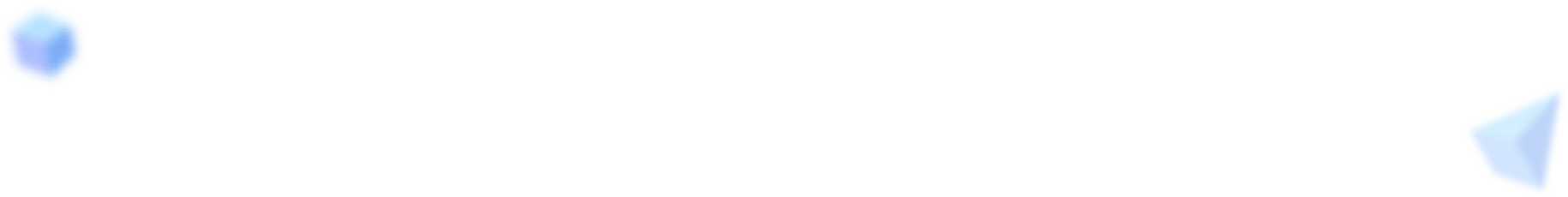二十五岁时我们都一样愚蠢、多愁善感,喜欢故弄玄虚,可如果不那样的话,五十岁时也就不会如此明智。
标题:Linux shell uniq 命令
Linux shell uniq 命令用于检查及删除文本文件中重复出现的行列。
uniq 命令语法格式
uniq [-cdu][-f<栏位>][-s<字符位置>][-w<字符位置>][--help][--version][输入文件][输出文件]参数
- -c , --count
- 在每列旁边显示该行重复出现的次数
- -d , --repeated
- 仅显示重复出现的行列
- -f<栏位> , --skip-fields=<栏位>
- 忽略比较指定的栏位
- -s<字符位置> , --skip-chars=<字符位置>
- 忽略比较指定的字符
- -u , --unique
- 仅显示出一次的行列
- -w<字符位置> , --check-chars=<字符位置>
- 指定要比较的字符
- --help
- 显示帮助
- --version
- 显示版本信息
- [输入文件]
指定已排序好的文本文件
- [输出文件]
- 指定输出的文件
范例
文件
demo.txt中第2 行、第5 行、第9 行为相同的行,使用 uniq 命令删除重复的行root@localhost ~]# cat demo.txt test 30 test 30 test 30 Hello 95 Hello 95 Hello 95 Hello 95 Linux 85 Linux 85使用
uniq命令删除重复的行后,有如下输出结果:[root@localhost ~]# uniq demo.txt test 30 Hello 95 Linux 85 Linux 85检查文件并删除文件中重复出现的行,并在行首显示该行重复出现的次数
[root@localhost ~]# uniq -c demo.txt 3 test 30 4 Hello 95 1 Linux 85 1 Linux 85
目录
- Linux rsh命令
- Linux shell sndconfig 命令
- Linux shell rmdir 命令
- Linux Shell MAKEDEV 命令
- Linux shell ps命令
- Linux shell w 命令
- Linux shell rgrep 命令
- Linux shell passwd 命令
- Linux shell modprobe 命令
- Linux shell swatch命令
- Linux shell mbadblocks 命令
- Linux shell comm 命令
- Linux shell fsconf 命令
- Linux shell dnsconf 命令
- Linux shell tr 命令
- Linux shell mmd 命令
- Linux shell uustat 命令
- Linux shell fwhios 命令
- Linux shell smbd 命令
- Linux shell fgrep 命令
- Linux shell dip 命令
- Linux shell hwclock 命令
- Linux shell ftp 命令
- Linux shell logname 命令
- Linux shell rwho 命令
- Linux shell reboot 命令
- Linux shell statserial命令
- Linux Shell ar 命令
- Linux shell apachectl 命令
- Linux shell mmove 命令
- Linux shell setenv 命令
- Linux shell e2fsck 命令
- Linux shell gzexe 命令
- Linux shell chkconfig 命令
- Linux shell pstree命令
- Linux shell unalias 命令
- Linux shell scp 命令
- Linux shell ulimit 命令
- Linux shell mlabel 命令
- Linux shell lndir 命令
- Linux shell usermod 命令
- Linux shell timeconfig 命令
- Linux shell gitview 命令
- Linux shell rcp 命令
- Linux shell lastb 命令
- Linux shell uupick 命令
- Linux shell restore 命令
- Linux shell lha 命令
- Linux shell swapoff 命令
- Linux shell cfdisk 命令
- Linux shell netconfig 命令
- Linux shell dirs 命令
- Linux shell unzip 命令
- Linux shell resize 命令
- Linux shell mkfs.ext2 命令
- Linux shell mesg 命令
- Linux shell set 命令
- Linux shell gzip 命令
- Linux shell tree 命令
- Linux shell quota 命令
- Linux shell lilo 命令
- Linux shell indent 命令
- Linux shell rpm 命令
- Linux shell chown 命令
- Linux shell whoami 命令
- Linux shell time 命令
- Linux shell shutdown 命令
- Linux shell reset 命令
- Linux shell sliplogin 命令
- Linux shell badblocks 命令
- Linux shell bzip2 命令
- Linux shell ext2ed 命令
- Linux shell cksum命令
- Linux shell testparm 命令
- Linux rlogin 命令
- Linux shell clock 命令
- Linux shell sync 命令
- Linux shell lprm 命令
- Linux shell httpd 命令
- Linux shell finger 命令
- Linux shell chgrp 命令
- Linux loadkeys 命令
- Linux shell mren 命令
- Linux shell dmesg 命令
- Linux shell join 命令
- Linux shell declare 命令
- Linux shell joe 命令
- Linux shell suspend 命令
- Linux shell mc 命令
- Linux shell ncftp 命令
- Linux fbset命令
- Linux shell alias 命令
- Linux shell setserial 命令
- Linux shell cd 命令
- Linux shell slocate 命令
- Linux shell grep 命令
- Linux shell quotaoff 命令
- Linux shell tcpdump 命令
- Linux shell mformat 命令
- Linux shell mdir 命令
- Linux shell netstat 命令
- Linux shell chmod 命令
- Linux shell write 命令
- Linux shell clear 命令
- Linux shell chfn 命令
- Linux shell userconf命令
- Linux shell mread 命令
- Linux shell nc 命令
- Linux shell getty 命令
- Linux shell wall命令
- Linux shell lpq 命令
- Linux shell col 命令
- Linux shell setconsole 命令
- Linux shell cmp 命令
- Linux shell mkswap 命令
- Linux shell mdu 命令
- Linux shell let 命令
- Linux shell colrm 命令
- Linux shell look 命令
- Linux shell mouseconfig 命令
- Linux shell mkfs 命令
- Linux shell mdel 命令
- Linux shell patch 命令
- Linux shell halt 命令
- Linux shell pwunconv 命令
- Linux enable命令
- Linux shell uuencode 命令
- Linux shell groupmod 命令
- Linux shell ispell命令
- Linux shell ex 命令
- Linux shell skill命令
- Linux shell ed 命令
- Linux shell traceroute 命令
- Linux shell samba 命令
- Linux shell uuto 命令
- Linux shell quotaon 命令
- Linux shell sort 命令
- Linux shell aumix 命令
- Linux shell fdisk 命令
- Linux shell ytalk 命令
- Linux shell pwd 命令
- Linux shell mke2fs 命令
- Linux shell mmount命令
- Linux shell bunzip2 命令
- Linux shell unset 命令
- Linux shell minicom 命令
- Linux shell symlinks 命令
- Linux shell minfo 命令
- Linux shell sudo 命令
- Linux shell fsck.minix命令
- Linux shell spell 命令
- Linux shell uuname 命令
- Linux shell uname 命令
- Linux shell adduser 命令
- Linux shell zip 命令
- Linux shell dd 命令
- Linux shell id命令
- Linux shell mkfs.msdos命令
- Linux shell mktemp 命令
- Linux shell find 命令
- Linux shell kbdconfig 命令
- Linux shell arj 命令
- Linux shell diff命令
- Linux shell awk 命令
- Linux shell top 命令
- Linux shell arpwatch 命令
- Linux shell depmod 命令
- Linux shell chsh 命令
- Linux shell tftp 命令
- Linux shell rdate 命令
- Linux liloconfig 命令
- Linux shell nice 命令
- Linux shell zipinfo 命令
- Linux Shell rdev 命令
- Linux shell uucp 命令
- Linux shell procinfo 命令
- Linux shell mkinitrd 命令
- Linux shell crontab 命令
- Linux shell mkisofs 命令
- Linux shell hdparm 命令
- Linux shell mattrib 命令
- Linux shell stat 命令
- Linux shell uncompress 命令
- Linux shell last 命令
- Linux shell uudecode 命令
- Linux shell groupdel 命令
- Linux shell ifconfig 命令
- Linux shell uulog 命令
- Linux shell grpconv 命令
- Linux shell kill命令
- Linux shell od 命令
- Linux shell umask 命令
- Linux shell pico 命令
- Linux shell csplit 命令
- Linux shell egrep 命令
- Linux shell who 命令
- Linux shell grpunconv 命令
- Linux repquota命令
- Linux shell login 命令
- Linux shell logrotate命令
- Linux shell mkbootdisk 命令
- Linux shell logout 命令
- Linux shell ftpwho命令
- Linux shell swapon 命令
- Linux jed命令
- Linux shell cpio 命令
- Linux shell vlock命令
- Linux shell netconf 命令
- Linux shell shapecfg 命令
- Linux Shell bc 命令
- Linux shell mount 命令
- Linux shell newgrp 命令
- Linux shell dircolors 命令
- Linux shell umount 命令
- Linux shell cut命令
- Linux shell file 命令
- Linux shell df 命令
- Linux shell pwconv 命令
- Linux shell tmpwatch 命令
- Linux shell paste 命令
- Linux shell diffstat命令
- Linux shell telnet命令
- Linux shell more 命令
- Linux shell gunzip 命令
- Linux shell wc 命令
- Linux shell modinfo 命令
- Linux shell sed 命令
- Linux shell screen 命令
- Linux setleds 命令
- Linux shell which 命令
- Linux shell bind 命令
- Linux shell dump 命令
- Linux shell ftpcount 命令
- Linux shell free 命令
- Linux shell cat 命令
- Linux shell tar 命令
- Linux shell mingetty 命令
- Linux Shell dumpkeys 命令
- Linux shell lpr 命令
- Linux shell uniq 命令
- Linux shell mkfs.minix 命令
- Linux shell losetup 命令
- Linux shell expr 命令
- Linux shell mrd 命令
- Linux shell quotacheck 命令
- Linux shell rhmask 命令
- Linux shell mkdosfs 命令
- Linux shell mdeltree 命令
- Linux shell rmmod 命令
- Linux shell ping 命令
- Linux shell bye 命令
- Linux shell mcopy 命令
- Linux shell mshowfat命令
- Linux shell export 命令
- Linux shell fold 命令
- Linux shell chroot 命令
- Linux shell pppsetup 命令
- Linux shell newaliases 命令
- Linux shell mpartition 命令
- Linux shell sleep 命令
- Linux shell userdel 命令
- Linux shell rm 命令
- Linux shell efax 命令
- Linux shell unarj 命令
- Linux shell smbclient 命令
- Linux shell ntsysv 命令
- Linux shell whois 命令
- Linux shell su 命令
- Linux shell tty 命令
- Linux shell insmod 命令
- Linux shell du 命令
- Linux shell uux 命令
- Linux shell mtype 命令
- Linux shell whereis 命令
- Linux shell gitps 命令
- Linux shell cp 命令
- Linux shell edquota 命令
- Linux shell touch 命令
- Linux shell ls 命令
- Linux shell sfdisk 命令
- Linux shell date 命令
- Linux shell rmt 命令
- Linux shell mkkickstart 命令
- Linux shell mtools 命令
- Linux shell lpd命令
- Linux shell mcd 命令
- Linux shell tload 命令
- Linux shell talk 命令
- Linux shell renice 命令
- Linux shell mtoolstest 命令
- Linux shell bzip2recover 命令
- Linux shell mkdir 命令
- Linux shell tee 命令
- Linux shell chattr 命令
- Linux shell locate 命令
- Linux shell ppp-off 命令
- Linux shell git 命令
- Linux shell fmt 命令
- Linux shell exit 命令
- Linux shell useradd 命令
- Linux shell lsmod 命令
- Linux shell ftpshut命令
- Linux shell less 命令
- Linux shell lsattr 命令
- Linux shell fsck.ext2 命令
- Linux shell split命令
- Linux shell eval命令
- Linux shell uucico 命令
- Linux shell compress 命令
- Linux shell mzip 命令
- Linux shell fsck 命令
- Linux shell ln 命令
- Linux shell fdformat 命令
- Linux shell pppstats 命令
- Linux shell mv 命令
- Linux shell cu 命令
- Linux shell eject 命令
- Linux shell SVGATextMode 命令
- Linux shell apmd 命令
- Linux shell setup 命令
- Linux shell 命令大全
- Linux 命令大全之文件管理
- Linux shell 命令大全之文档编辑
- Linux 命令大全之文件传输
- Linux 命令大全之磁盘管理
- Linux 命令大全之硬盘维护
- Linux 命令大全之网络通讯
- Linux 命令大全之系统管理
- Linux shell 命令大全之系统设置
- Linux 命令大全 - 备份压缩
- Linux 命令大全 - 设备管理
- Linux 命令大全 - 其他命令
- Linux rsh命令
- Linux shell sndconfig 命令
- Linux shell rmdir 命令
- Linux Shell MAKEDEV 命令
- Linux shell ps命令
- Linux shell w 命令
- Linux shell rgrep 命令
- Linux shell passwd 命令
- Linux shell modprobe 命令
- Linux shell swatch命令
- Linux shell mbadblocks 命令
- Linux shell comm 命令
- Linux shell fsconf 命令
- Linux shell dnsconf 命令
- Linux shell tr 命令
- Linux shell mmd 命令
- Linux shell uustat 命令
- Linux shell fwhios 命令
- Linux shell smbd 命令
- Linux shell fgrep 命令
- Linux shell dip 命令
- Linux shell hwclock 命令
- Linux shell ftp 命令
- Linux shell logname 命令
- Linux shell rwho 命令
- Linux shell reboot 命令
- Linux shell statserial命令
- Linux Shell ar 命令
- Linux shell apachectl 命令
- Linux shell mmove 命令
- Linux shell setenv 命令
- Linux shell e2fsck 命令
- Linux shell gzexe 命令
- Linux shell chkconfig 命令
- Linux shell pstree命令
- Linux shell unalias 命令
- Linux shell scp 命令
- Linux shell ulimit 命令
- Linux shell mlabel 命令
- Linux shell lndir 命令
- Linux shell usermod 命令
- Linux shell timeconfig 命令
- Linux shell gitview 命令
- Linux shell rcp 命令
- Linux shell lastb 命令
- Linux shell uupick 命令
- Linux shell restore 命令
- Linux shell lha 命令
- Linux shell swapoff 命令
- Linux shell cfdisk 命令
- Linux shell netconfig 命令
- Linux shell dirs 命令
- Linux shell unzip 命令
- Linux shell resize 命令
- Linux shell mkfs.ext2 命令
- Linux shell mesg 命令
- Linux shell set 命令
- Linux shell gzip 命令
- Linux shell tree 命令
- Linux shell quota 命令
- Linux shell lilo 命令
- Linux shell indent 命令
- Linux shell rpm 命令
- Linux shell chown 命令
- Linux shell whoami 命令
- Linux shell time 命令
- Linux shell shutdown 命令
- Linux shell reset 命令
- Linux shell sliplogin 命令
- Linux shell badblocks 命令
- Linux shell bzip2 命令
- Linux shell ext2ed 命令
- Linux shell cksum命令
- Linux shell testparm 命令
- Linux rlogin 命令
- Linux shell clock 命令
- Linux shell sync 命令
- Linux shell lprm 命令
- Linux shell httpd 命令
- Linux shell finger 命令
- Linux shell chgrp 命令
- Linux loadkeys 命令
- Linux shell mren 命令
- Linux shell dmesg 命令
- Linux shell join 命令
- Linux shell declare 命令
- Linux shell joe 命令
- Linux shell suspend 命令
- Linux shell mc 命令
- Linux shell ncftp 命令
- Linux fbset命令
- Linux shell alias 命令
- Linux shell setserial 命令
- Linux shell cd 命令
- Linux shell slocate 命令
- Linux shell grep 命令
- Linux shell quotaoff 命令
- Linux shell tcpdump 命令
- Linux shell mformat 命令
- Linux shell mdir 命令
- Linux shell netstat 命令
- Linux shell chmod 命令
- Linux shell write 命令
- Linux shell clear 命令
- Linux shell chfn 命令
- Linux shell userconf命令
- Linux shell mread 命令
- Linux shell nc 命令
- Linux shell getty 命令
- Linux shell wall命令
- Linux shell lpq 命令
- Linux shell col 命令
- Linux shell setconsole 命令
- Linux shell cmp 命令
- Linux shell mkswap 命令
- Linux shell mdu 命令
- Linux shell let 命令
- Linux shell colrm 命令
- Linux shell look 命令
- Linux shell mouseconfig 命令
- Linux shell mkfs 命令
- Linux shell mdel 命令
- Linux shell patch 命令
- Linux shell halt 命令
- Linux shell pwunconv 命令
- Linux enable命令
- Linux shell uuencode 命令
- Linux shell groupmod 命令
- Linux shell ispell命令
- Linux shell ex 命令
- Linux shell skill命令
- Linux shell ed 命令
- Linux shell traceroute 命令
- Linux shell samba 命令
- Linux shell uuto 命令
- Linux shell quotaon 命令
- Linux shell sort 命令
- Linux shell aumix 命令
- Linux shell fdisk 命令
- Linux shell ytalk 命令
- Linux shell pwd 命令
- Linux shell mke2fs 命令
- Linux shell mmount命令
- Linux shell bunzip2 命令
- Linux shell unset 命令
- Linux shell minicom 命令
- Linux shell symlinks 命令
- Linux shell minfo 命令
- Linux shell sudo 命令
- Linux shell fsck.minix命令
- Linux shell spell 命令
- Linux shell uuname 命令
- Linux shell uname 命令
- Linux shell adduser 命令
- Linux shell zip 命令
- Linux shell dd 命令
- Linux shell id命令
- Linux shell mkfs.msdos命令
- Linux shell mktemp 命令
- Linux shell find 命令
- Linux shell kbdconfig 命令
- Linux shell arj 命令
- Linux shell diff命令
- Linux shell awk 命令
- Linux shell top 命令
- Linux shell arpwatch 命令
- Linux shell depmod 命令
- Linux shell chsh 命令
- Linux shell tftp 命令
- Linux shell rdate 命令
- Linux liloconfig 命令
- Linux shell nice 命令
- Linux shell zipinfo 命令
- Linux Shell rdev 命令
- Linux shell uucp 命令
- Linux shell procinfo 命令
- Linux shell mkinitrd 命令
- Linux shell crontab 命令
- Linux shell mkisofs 命令
- Linux shell hdparm 命令
- Linux shell mattrib 命令
- Linux shell stat 命令
- Linux shell uncompress 命令
- Linux shell last 命令
- Linux shell uudecode 命令
- Linux shell groupdel 命令
- Linux shell ifconfig 命令
- Linux shell uulog 命令
- Linux shell grpconv 命令
- Linux shell kill命令
- Linux shell od 命令
- Linux shell umask 命令
- Linux shell pico 命令
- Linux shell csplit 命令
- Linux shell egrep 命令
- Linux shell who 命令
- Linux shell grpunconv 命令
- Linux repquota命令
- Linux shell login 命令
- Linux shell logrotate命令
- Linux shell mkbootdisk 命令
- Linux shell logout 命令
- Linux shell ftpwho命令
- Linux shell swapon 命令
- Linux jed命令
- Linux shell cpio 命令
- Linux shell vlock命令
- Linux shell netconf 命令
- Linux shell shapecfg 命令
- Linux Shell bc 命令
- Linux shell mount 命令
- Linux shell newgrp 命令
- Linux shell dircolors 命令
- Linux shell umount 命令
- Linux shell cut命令
- Linux shell file 命令
- Linux shell df 命令
- Linux shell pwconv 命令
- Linux shell tmpwatch 命令
- Linux shell paste 命令
- Linux shell diffstat命令
- Linux shell telnet命令
- Linux shell more 命令
- Linux shell gunzip 命令
- Linux shell wc 命令
- Linux shell modinfo 命令
- Linux shell sed 命令
- Linux shell screen 命令
- Linux setleds 命令
- Linux shell which 命令
- Linux shell bind 命令
- Linux shell dump 命令
- Linux shell ftpcount 命令
- Linux shell free 命令
- Linux shell cat 命令
- Linux shell tar 命令
- Linux shell mingetty 命令
- Linux Shell dumpkeys 命令
- Linux shell lpr 命令
- Linux shell uniq 命令
- Linux shell mkfs.minix 命令
- Linux shell losetup 命令
- Linux shell expr 命令
- Linux shell mrd 命令
- Linux shell quotacheck 命令
- Linux shell rhmask 命令
- Linux shell mkdosfs 命令
- Linux shell mdeltree 命令
- Linux shell rmmod 命令
- Linux shell ping 命令
- Linux shell bye 命令
- Linux shell mcopy 命令
- Linux shell mshowfat命令
- Linux shell export 命令
- Linux shell fold 命令
- Linux shell chroot 命令
- Linux shell pppsetup 命令
- Linux shell newaliases 命令
- Linux shell mpartition 命令
- Linux shell sleep 命令
- Linux shell userdel 命令
- Linux shell rm 命令
- Linux shell efax 命令
- Linux shell unarj 命令
- Linux shell smbclient 命令
- Linux shell ntsysv 命令
- Linux shell whois 命令
- Linux shell su 命令
- Linux shell tty 命令
- Linux shell insmod 命令
- Linux shell du 命令
- Linux shell uux 命令
- Linux shell mtype 命令
- Linux shell whereis 命令
- Linux shell gitps 命令
- Linux shell cp 命令
- Linux shell edquota 命令
- Linux shell touch 命令
- Linux shell ls 命令
- Linux shell sfdisk 命令
- Linux shell date 命令
- Linux shell rmt 命令
- Linux shell mkkickstart 命令
- Linux shell mtools 命令
- Linux shell lpd命令
- Linux shell mcd 命令
- Linux shell tload 命令
- Linux shell talk 命令
- Linux shell renice 命令
- Linux shell mtoolstest 命令
- Linux shell bzip2recover 命令
- Linux shell mkdir 命令
- Linux shell tee 命令
- Linux shell chattr 命令
- Linux shell locate 命令
- Linux shell ppp-off 命令
- Linux shell git 命令
- Linux shell fmt 命令
- Linux shell exit 命令
- Linux shell useradd 命令
- Linux shell lsmod 命令
- Linux shell ftpshut命令
- Linux shell less 命令
- Linux shell lsattr 命令
- Linux shell fsck.ext2 命令
- Linux shell split命令
- Linux shell eval命令
- Linux shell uucico 命令
- Linux shell compress 命令
- Linux shell mzip 命令
- Linux shell fsck 命令
- Linux shell ln 命令
- Linux shell fdformat 命令
- Linux shell pppstats 命令
- Linux shell mv 命令
- Linux shell cu 命令
- Linux shell eject 命令
- Linux shell SVGATextMode 命令
- Linux shell apmd 命令
- Linux shell setup 命令